PNG to JPG
Convert online and free PNG to JPG
Converting in only three steps
- Upload file
- Choose target filetype
- Download file!
Privacy policy
Easily convert png graphics to jpg format
The png file format is an excellent format for transferring graphics or images without loss. The Portable Network Graphics is indispensable, especially in design, but a png image is not immediately readable for everyone. It is therefore sometimes necessary to convert a png to jpg, especially before sending e-mails or before embedding in documents, this is an important step in order to achieve easier handling with image files.
Differences between PNG and JPG
Png is very popular with designers for two simple reasons, this file format not only offers comparatively small file sizes, but also reproduces transparencies. This is extremely useful when embedding logos or watermarks. However, all this is not always recommended for the fast sending of images, since the png files are still comparatively large. In addition, you may not want to give every recipient the opportunity to use the png file including the transparencies. For example, png logos can be conveniently used as e-mail signatures by converting to jpg format or several logo suggestions can be sent as jpg for acceptance by a customer. Also for quick viewing on the go on your mobile phone, it is often more practical to access the fast jpg files. Websites such as Facebook or Twitter are significantly better and faster when dealing with jpg files.
Convert PNG to JPG online
If you create the png files on your own computer, you can adjust the size when exporting from Photoshop, Illustrator or Pixelmator. If, on the other hand, you create png files using screenshots on Mac computers, it is difficult to resize them before exporting them. Without going through a complex and large image editing program, the conversion without an online converter becomes difficult. And special converters have to be installed first and require additional computing power. With file-converter-online.com this can be done with just a few clicks and is also completely free of charge. You just have to upload the png and the file will be output in jpg format for easy shipping and handling. The png format may be extremely flexible and offers a variety of application methods as a logo or overlay, especially due to the transparencies. However, for fast shipping and secure compatibility on all devices, you need to convert png to jpg. This is how you ensure a small file size and compatibility on all end devices. And since jpg files are much easier to compress and do not have transparency in the form of an integrated alpha channel, these image files are much more recommendable for sending.
How to convert PNG to JPG online?
- Upload PNG file Choose your PNG file with the "Choose File" Button, Drag & Drop or import it directly from Dropbox/Google Drive.
- Choose target filetype JPG is set as default target format. Change it if you need a different target filetype for your conversion.
- Start Conversion Click "Start Converting!". Most files process in seconds, only the largest files may take a few minutes.
- Download your JPG file Download your finished JPG file. Your files will be automatically deleted from our servers.
Currently we support the following conversions with PNG files:
All ConvertersInformation about the extensions for the conversion from PNG to JPG
From: PNG
One of the more popular graphical formats for web design, Portable Network Graphics (PNG) is a non-patent licensed image file format which supports lossless data compression. It was first released in 1996, and was developed as an enhanced version of …
File extension: .pngMore information and converters for PNG
To: JPG
The jpg, or JPEG, file format is used for images. It is often used for digital photos, and for images displayed on the internet. It is a common format that can be opened by most computers, tablets, mobile phones, and other devices. Saving an image …
File extension: .jpgMore information and converters for JPG

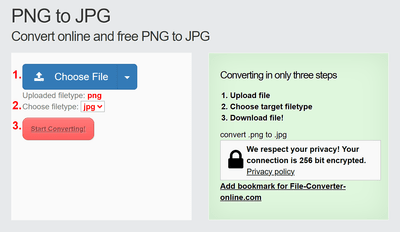
23. September 2022
If you had offered a smaller donation or let me choose, I would have given, but £4 for the conversion of one file seemed rather much.